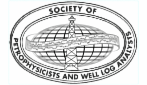In order to submit an abstract you first have to create an account and then you can submit the abstract. If you want to make changes you can log back in and edit the existing abstract right up until the deadline arrives. If you have created an account previously it will still be active. Please check that you still have an active account before creating a new one.
If you don’t have an account please click on the “Create an Account” link below the blue login button and follow the onscreen instructions. You will need to verify the account so please check your Inbox shortly after you request access. Once you have verified it you can log in and begin submitting abstracts.
For more details on how to submit an abstract please follow this LINK.
Please note the following:
a) “/” in the title will cause an error on submission so please avoid.
b) A summary figure is required. Your submission will not be reviewed if you do not submit one by the closing date. Also, your attachment will be available to reviewers but not linked to the confirmation automatically sent to you on submission. Once submitted you can log back into the Abstract Dashboard to further edit the abstract and confirm that the image is included.
c) Please ensure your graphic summary file is named as xxxx.png, xxxx.jpg, or xxxx.pdf, where xxxx is the submission ID.
d) This year, we have provided you w/ two lists of categories on dropdowns. Please select one from each list that best describes the category for your paper.
ABSTRACT SUBMISSION IS NOW CLOSED